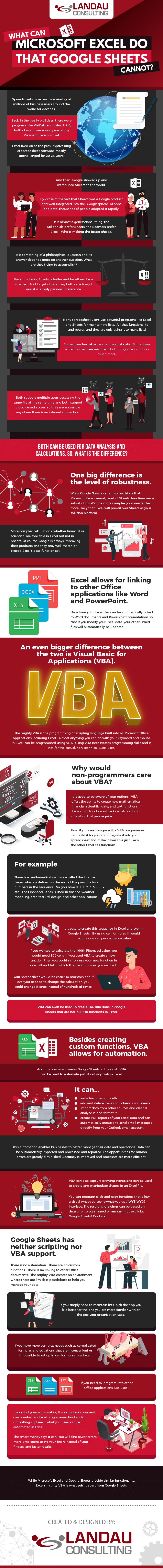What Can Microsoft Excel Do That Google Sheets Cannot?
Spreadsheets have been a mainstay of millions of business users around the world for decades. Back in the (really old) days, there were programs like VisiCalc and Lotus 1 -2-3, both of which were easily ousted by Microsoft Excel’s arrival. Excel lived on as the presumptive king of spreadsheet software, mostly unchallenged for 20-25 years. And then, Google showed up and introduced Sheets to the world. By virtue of the fact that Sheets was a Google product and well-integrated into the “Googlesphere” of apps and data, thousands of people adopted it rapidly. It is almost a generational thing; the Millennials prefer Sheets; the Boomers prefer Excel. Who is making the better choice?
It is something of a philosophical question and its answer depends more on another question, What are they trying to accomplish? For some tasks, Sheets is better and for others Excel is better. And for yet others, they both do a fine job and it is simply personal preference.
Many spreadsheet users use powerful programs like Excel and Sheets for maintaining lists. All that functionality and power, and they are only using it to make lists! Sometimes formatted, sometimes just data. Sometimes sorted, sometimes unsorted. Both programs can do so much more.
Both support multiple users accessing the same file at the same time and both support cloud-based access, so they are accessible anywhere there is an internet connection. Both can be used for data analysis and calculations. So, what is the difference?
One big difference is the level of robustness. While Google Sheets can do some things that Microsoft Excel cannot, most of Sheets’ functions are a subset of Excel’s. The more complex your needs, the more likely that Excel will prevail over Sheets as your solution platform. More complex calculations, whether financial or scientific, are available in Excel but not in Sheets. Of course, Google is always improving their products and they may well match or exceed Excel’s base function set.
Excel allows for linking to other Office applications like Word and PowerPoint. Data from your Excel files can be automatically linked to Word documents and PowerPoint presentations so that if you modify your Excel data, your other linked files will automatically be updated.
An even bigger difference between the two is Visual Basic for Applications (VBA). The mighty VBA is the programming or scripting language built into all Microsoft Office applications including Excel. Almost anything you can do with your keyboard and mouse in Excel can be programmed using VBA. Using VBA necessitates programming skills and is not for the casual, non-technical Excel user.
Why would non-programmers care about VBA? It is good to be aware of your options. VBA offers the ability to create new mathematical, financial, scientific, date, and text functions if Excel’s rich function set lacks a calculation or operation that you require. Even if you can’t program it, a VBA programmer can build it for you and integrate it into your spreadsheet and make it available just like all the other Excel cell functions.
For example, there is a mathematical sequence called the Fibonacci Series which is defined as the sum of the previous two numbers in the sequence. So, you have 0, 1, 1, 2, 3, 5, 8, 13, etc. The Fibonacci Series is used in finance, weather modeling, architectural design, and other applications. It is easy to create this sequence in Excel and even in Google Sheets. By using cell formulas, it would require one cell per sequence value. If you wanted to calculate the 100th Fibonacci value, you would need 100 cells. If you used VBA to create a new function, then you could simply use your new function in one cell and tell it which Fibonacci number you wanted. Your spreadsheet would be easier to maintain and if ever you needed to change the calculation, you could change it once instead of hundreds of times.
VBA can even be used to create the functions in Google Sheets that are not built-in functions in Excel.
Besides creating custom functions, VBA allows for automation. And this is where it leaves Google Sheets in the dust. VBA can be used to automate just about any task in Excel. It can write formulas into cells. It can add and delete rows and columns and sheets. It can import data from other sources and clean it, analyze it, and format it. It can create PDF reports of your Excel data and can automatically create and send email messages directly from your Outlook email account. This automation enables businesses to better manage their data and operations. Data can be automatically imported and processed and reported. The opportunities for human errors are greatly diminished. Accuracy is improved and processes are more efficient.
VBA can also capture drawing events and can be used to create and manipulate shapes in an Excel file. You can program click-and-drag functions that allow a visual what-you-see-is-what-you-get (WYSIWYG) interface. The resulting drawings can be based on data or on programmed or manual mouse clicks. Google Sheets? Crickets.
Google Sheets has neither scripting nor VBA support. There is no automation. There are no custom functions. There is no linking to other Office documents. The mighty VBA creates an environment where there are limitless possibilities to help you manage your data.
If you simply need to maintain lists, pick the app you like better or the one you are more familiar with or the one your organization uses.
If you have more complex needs such as complicated formulas and equations that are inconvenient or impossible to set up in cell formulas, use Excel.
If you need to integrate into other Office applications, use Excel.
If you find yourself repeating the same tasks over and over, contact an Excel programmer like Landau Consulting and see if what you need can be automated in Excel. The smart money says it can. You will find fewer errors, more time spent using your brain instead of your fingers, and faster results.
While Microsoft Excel and Google Sheets provide similar functionality, Excel’s mighty VBA is what sets it apart from Google Sheets.